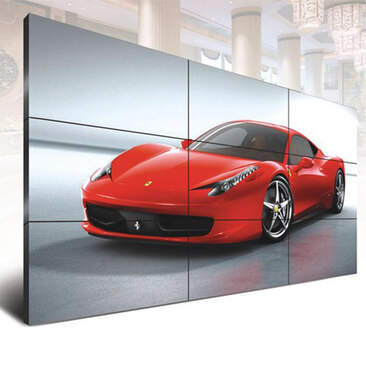DS-7500 15.6-inch paperless desktop terminal
1. Minimum host hardware configuration: Intel Core dual-core high-performance processor; Memory: 4GB DDR3; Hard drive: 64GB SSD. 2. Front screen: ≥15.6-inch LCD screen; Resolution: 1920*1080; IPS full-view screen; Capacitive magnetic screen, 10-point touch; Aspect ratio: 16:9; Rear screen ≥7-inch electronic nameplate. Resolution 800*480.
Category:
Product Center
Paperless office series
Paperless desktop
Product details
1. Minimum host hardware configuration: Intel Core dual-core high-performance processor; Memory: 4GB DDR3; Hard drive: 64GB SSD.
2. Front screen uses a ≥15.6-inch LCD; Resolution: 1920*1080; IPS full-view screen; Capacitive screen, 10-point touch; Aspect ratio: 16:9; Rear screen ≥7-inch electronic nameplate. Resolution 800*480.
3. Supports wired and wireless hybrid networking, and cross-segment operation.
4. Supports cross-platform operation, i.e., supports Android, Windows, and Kylin terminals for hybrid networking to achieve the functions of lifting and lowering ends and later expansion to add tablet ends for paperless meetings.
5. Features nameplate display, meeting slogan, meeting information, meeting agenda, and meeting topics: displays meeting topics pushed from the background according to the meeting process and permissions. Documents within the topics support Word, PPT, and Excel office files; meeting sign-in, voting, interactive electronic whiteboard, information exchange, meeting call service, and receiving notifications pushed by the background software.
6. Features file annotation: Participants can handwrite annotations, circles, or lines on documents in meeting files on the touch screen of the meeting terminal, facilitating explanations of key points and suggestions for modifications to meeting files during speeches. Supports handwriting, wireless keyboard, and stylus writing; supports interactive annotation, allowing multiple people to annotate the same file.
7. Features screen broadcasting: Any meeting terminal with screen broadcasting permissions can broadcast its screen to other meeting terminals and large screens with one click; supports dynamic playback of PPT files in screen broadcasting mode, ensuring PPT playback effects; supports zooming in and out of documents displayed on the screen, ensuring touch screen functionality; screen broadcasting signals support mute sending and receiving.
Keywords:
Previous page
Product recommendation
Product consultation
Please fill in the correct contact information, and we will contact you in time