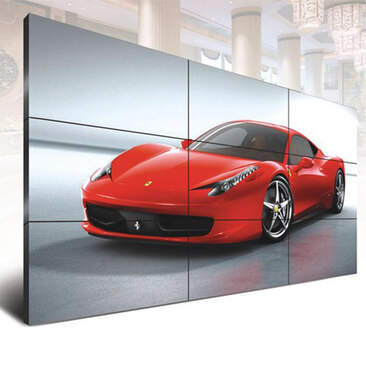DS-BSS paperless server software
Intelligent paperless conference host service software, mainly realizing the function of conference configuration management; system administrators can configure server parameters, meeting room information, digital meeting modes, personnel organizational structure, etc. through the background configuration management. The background also supports the management of meeting lists and meeting processes, supports the preset of meeting agendas, meeting topics, participant information, voting, etc., the upload and sharing of meeting materials, the configuration of participant permission management, and the real-time saving of meeting information.
Category:
Product Center
Paperless office series
Paperless control system
Product details
1. Intelligent paperless conference host service software, mainly realizing the function of conference configuration management; system administrators can configure server parameters, meeting room information, digital meeting modes, personnel organizational structure, etc., through the background configuration management. The background also supports the management of meeting lists and meeting processes, supports the preset of meeting agendas, meeting topics, participant information, voting, etc., the upload and sharing of meeting materials, the configuration of participant permission management, and the real-time saving of meeting information.
2. System and architecture: Supports Windows 7\Windows Server 2008\2010 systems. The core of the software system adopts a C/S architecture, fully ensuring the security between the server and the client, and giving full play to the processing capabilities of the client PC. On this basis, a B/S architecture access mode is added, and any terminal and operating computer can access the server meeting management system through a browser without installing any special software, which is convenient and fast. The WEB browser access mode supports super administrators and multiple administrators. The super administrator can assign multiple usernames and passwords, and the meetings created and set by different administrators are kept confidential from each other. The super administrator has the authority to manage all meetings.
3. System: Windows Server 2012 and above, can provide management, control, data interaction, and service functions for the paperless multimedia conference system, support remote login web management; support unified configuration management of the server, including the conference server and streaming media server, configure its name, ID, network address, remarks and other detailed information.
4. Supports single or multiple meeting rooms. Meeting rooms can be combined for meetings and can be separated for meetings. Independent meetings do not interfere with each other's files. Combined meeting files are automatically shared and combined as needed. Supports individual or multiple simultaneous elevator control/power on/off control of terminals, and can be linked to microphone units. Supports multiple meeting presets, preset multiple meeting information; set meeting slogans and background images; meeting theme, host, meeting secretary, meeting time, meeting location, etc.; set meeting agenda, meeting topics, voting information, etc. According to the meeting schedule, the meeting can be automatically switched and enabled.
5. Supports cross-platform operation, that is: supports Android terminals, Windows terminals, and Kylin terminals Linux terminals mixed networking operation, to achieve lifting ends and later expansion to add tablet ends to realize paperless meeting functions.
6. Supports participants' terminals to record the entire screen of the terminal according to the needs of the venue for subsequent review. Supports multi-channel simultaneous screen source specified group broadcasting. Personnel groups can be set for quick selection of group broadcasting. It has a file annotation function: Participants can handwrite annotations, circles, or lines on the documents in the meeting files on the touch screen of the meeting terminal, which is convenient for explaining key points and modifying meeting files and putting forward their own opinions when speaking. Supports handwriting, wireless keyboard, and handwriting board writing in multiple forms, and supports interactive annotation functions. Under the same file, multiple people can annotate.
7. It has a screen broadcasting function: supports any meeting terminal with screen broadcasting permission to broadcast the screen to other meeting terminals and large screens with one click; supports dynamic playback of PPT files in the screen broadcasting state, ensuring PPT playback effects, supports zooming in and out of documents displayed on the screen, ensuring the touch function of the touch screen; screen broadcasting signals support mute sending and mute receiving. It has a group broadcasting function: supports multiple people to initiate screen broadcasting at the same time, and can choose to broadcast to specified seats or all seats. Participants can choose to watch the broadcast screen.
8. It has an asynchronous browsing function: supports any authorized meeting terminal to switch the remote speaker's screen and the local terminal screen with one click to complete the free interaction of signals. Participants can use this function to view operations and view their own documents.
9. It has a main speaker tracking function: meeting terminals in the asynchronous browsing state support one-click synchronization to any screen of the main speaker at that time and maintain real-time consistency.
10. External signal display function: cooperating with the paperless multimedia encoder, supports external HDMI/DVI signal screen display to the paperless terminals and large screens in the venue;
11. Temporary file function: supports one-click broadcasting of any file in the participant's external U disk to other meeting terminals and large screens, and supports sharing meeting files with other participants.
12. Supports one-click switching to the Windows desktop, displaying the operation interface of WINDOWS/other software on the screen to other paperless terminals and large screens;
13. Chairman control function: The chairman function has the authority to control the meeting process, and can: "enable unified sign-in; enable meeting topics; initiate and end voting; select screen broadcasting signal source (external signal or participant terminal) to screen to all participant terminals and large screen projection; can end screen broadcasting; end meeting; close meeting system, etc."
14. Supports direct upload of folders to automatically generate meeting topics, and supports automatic generation and upload of nested folder topics under folders. Supports multi-level folder nesting upload and automatic naming of meeting topic names.
15. According to the needs of the venue, the terminal can automatically locate participants to sign in, select name sign-in, password sign-in, and can expand fingerprint, ID card, face recognition, QR code, etc., for sign-in.
16. Supports personal creation of minutes and automatic saving with the participant's name and date. The meeting agenda supports vertical, horizontal, and list mode selection, and the start interval time for each agenda can be set.
Keywords:
Previous page
Next page
Previous page
Next page
Product recommendation
Product consultation
Please fill in the correct contact information, and we will contact you in time