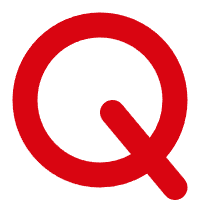
LED display screen manufacturer shares maintenance methods for LED display screens
LED screen maintenance methods depend on whether it's a single/dual-color or full-color screen, and whether it's for indoor or outdoor use. Indoor single/dual-color screens are much simpler to maintain than outdoor full-color LED screens. Generally speaking, outdoor environments are harsh and prone to interference, placing high demands on LED screens. In short, the following points should be considered:
1. When turning on the screen, first turn on the computer control room, then the screen power supply; when turning off, reverse the order. When not in use, turn off all power supplies, including the screen's power supply and computer, to reduce electrostatic interference.
2. For larger screens, it's recommended to have a technician or manufacturer perform a comprehensive inspection every 3 to 6 months. This depends on the screen's quality. For smaller screens or indoor single/dual-color screens, normal daily operation is sufficient, and minor issues can be resolved via after-sales service.
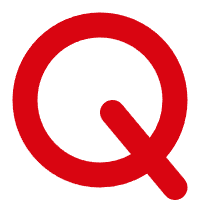
Ordinary density LED display screen and high-density LED display screen
Screen density is related to pixel diameter. The smaller the pixel diameter, the higher the screen density. For specific selection, the closer the viewing distance, the higher the screen density should be; the farther the viewing distance, the lower the screen density can be. In the 8x8 standard LED matrix module of indoor displays, ¢5 and 13.7mm are the most common. The most common LED displays include single-color screens, dual-color screens, tri-color screens, black and white screens, full-color indoor surface-mount displays, LED laptop displays, and displays for mobile phones and various instruments and meters.
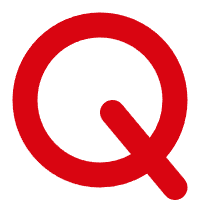
Full-featured display and smart display
LED displays are mainly divided into two categories according to their working methods: full-function displays and intelligent displays. Both are assembled using international standard 8x8 LED matrix modules, with identical screen surfaces and basic display functions. The main differences are:
① Intelligent displays do not require connection to a host computer for normal operation. They have a built-in CPU, can save multiple images even when powered off, and can operate independently. Some also include a clock chip for automatically displaying the date and time. When needing to modify the display content, a microcomputer can be connected via an RS-232 interface. Full-function displays, however, must be connected to a microcomputer to operate.
② Intelligent displays typically offer fewer display modes, such as pop-up, curtain, upward scrolling, and downward scrolling. Full-function displays offer diverse display modes. When using professional software to create and play programs, the display modes are virtually limitless.
③ Intelligent displays are easy to operate, while full-function displays require specialized personnel for operation and maintenance. Creating animated programs requires specialized knowledge.
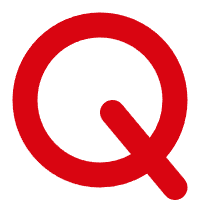
Issues to note when selecting outdoor LED displays for users
Matters needing attention when selecting outdoor LED displays:
① From a usage perspective, full-color displays are the mainstream trend in the future due to their high brightness, full color range, and ability to operate around the clock. However, they are relatively expensive.
② From an application perspective, products that meet user needs have reason to exist. Dual-base color displays, with their low price and mature stability, occupy a large market share in applications where text display is required and color requirements are not high, and blue is not needed. The orientation and viewing distance of the outdoor screen play a decisive role in pricing. The farther the distance, the larger the pixels, and the higher the brightness. Northeast-facing screens are much cheaper than southwest-facing ones.
③ The screen body and the joints between the screen body and the building must be strictly waterproof and leak-proof: the screen body must have good drainage measures to ensure smooth drainage in case of water accumulation.
④ Install lightning protection devices on the LED display screen and the building. Maintain good grounding of the LED display screen body and shell, with a grounding resistance of less than 30Ω, to allow the large currents caused by lightning to be quickly discharged.
⑤ Install ventilation equipment for cooling to keep the internal temperature of the screen body between -10°C and 40°C. Install axial flow fans above the back of the screen body to exhaust heat. Select industrial-grade integrated circuits with an operating temperature between -40°C and 80°C to prevent the display screen from failing to start due to excessively low temperatures in winter.
⑥ To ensure visibility from long distances under strong ambient light, ultra-high-brightness LEDs must be selected.


